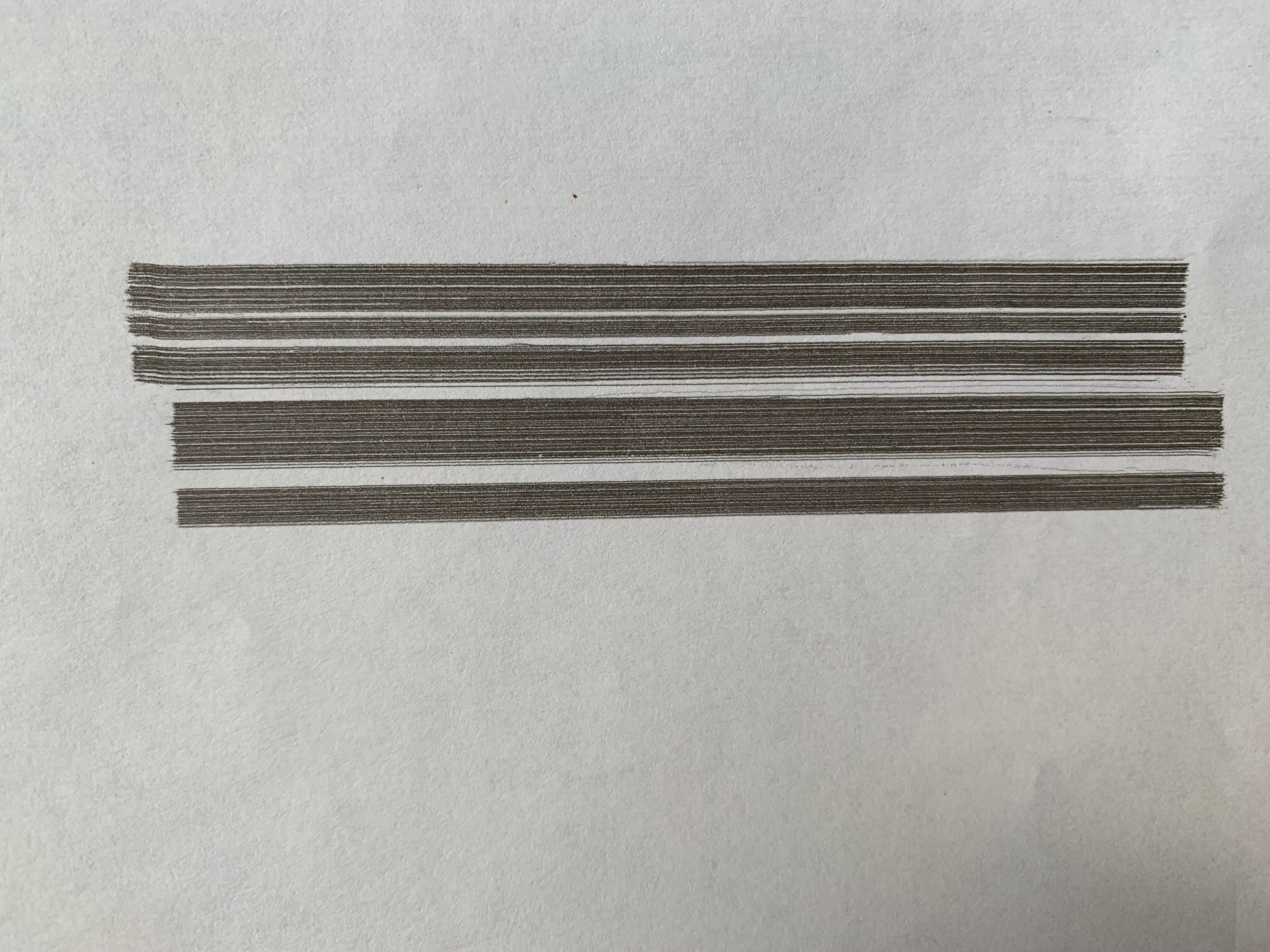
Nothing can be more frustrating than starting to print with your SV2 and getting results like this.
Instructions
There are general instructions found throughout the SV2 user interface and our tutorials that tell how to preserve ink cartridges.
- Store cartridges in a cool dark place.
- Apply the protective clip when not in use.
- Clean the cartridges before and after use with deionized water for conductive and IPA for insulating and a lint free wipe.
- Remove cartridge from the head immediately when directed to by the printer.
Which Ultrasonic Cleaner should I use?
We have found that this specific Ultrasonic cleaner works very well. One with similar specifications (60W, 40 Kz) should work about the same.
Ultrasonic cleaner amazon link
You may also already have one in your office/lab. follow the instructions below regardless of what ultrasonic cleaner you are using.

Steps
- IPA, if you are cleaning an insulating cartridge
- Deionized Water if you are cleaning a conductive cartridge.

You should see some ink seeping out of the cartridge while cleaning.
When done, dry off the cartridge with a lint free wipe.
Now return to your SV2 and run the ink tests in the utilities menu. If some nozzles are still not working return to the ultrasonic cleaner and clean again. If the cartridge is in very poor shape it may take several trips to the cleaner or it may need to stay in a little longer.
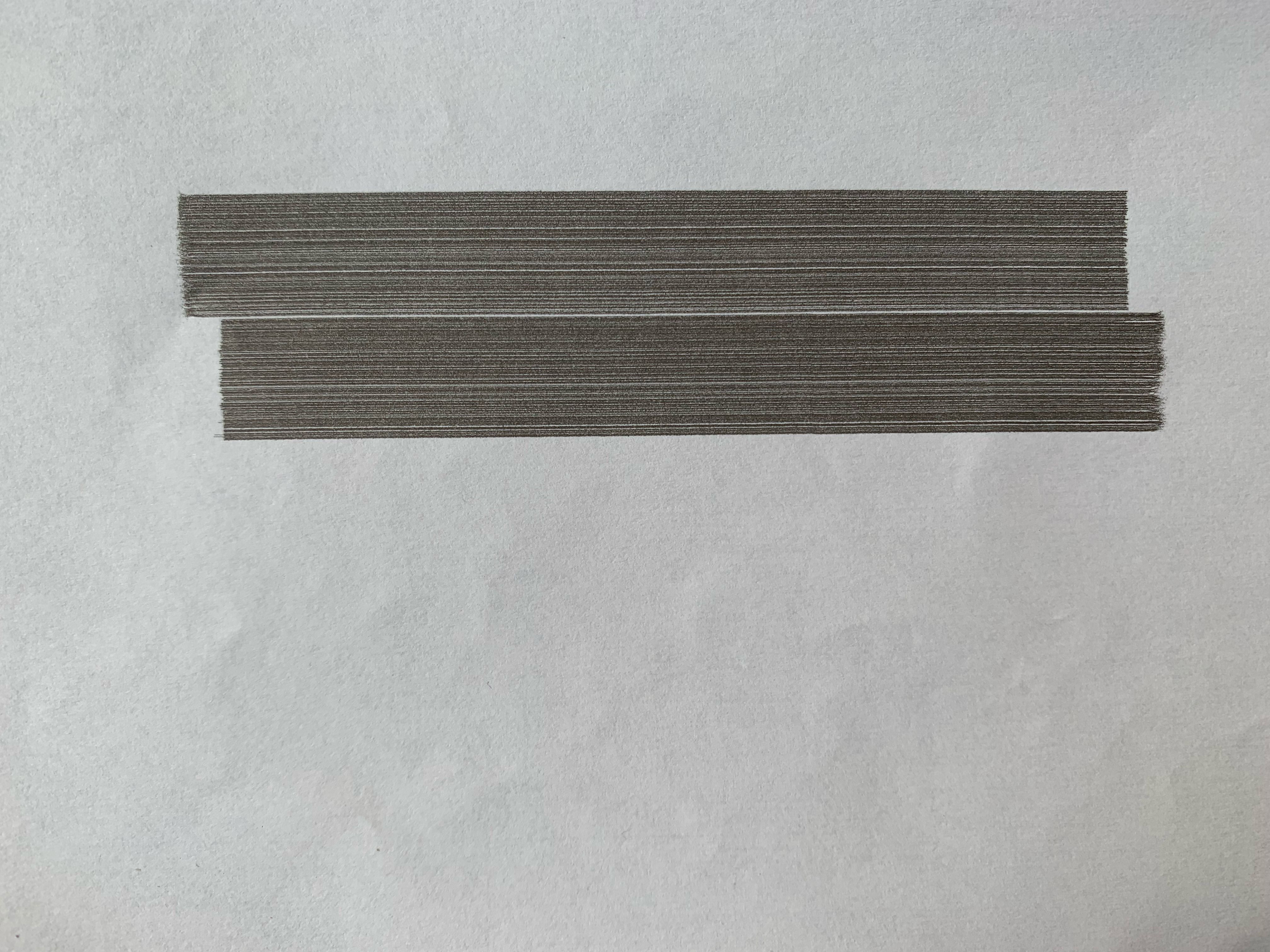
Results
This is an example of the improvement we see when using the ultrasonic cleaner. This result is from the same cartridge that was used to achieve the result seen at the top of the page, but after it has been cleaned with the ultrasonic cleaner.
